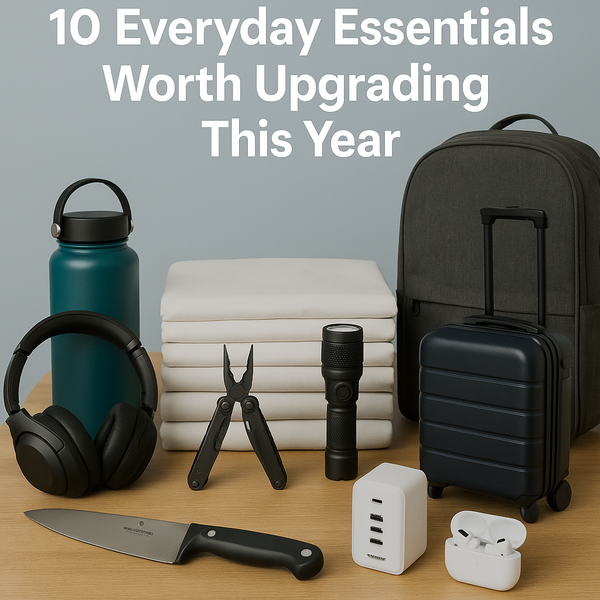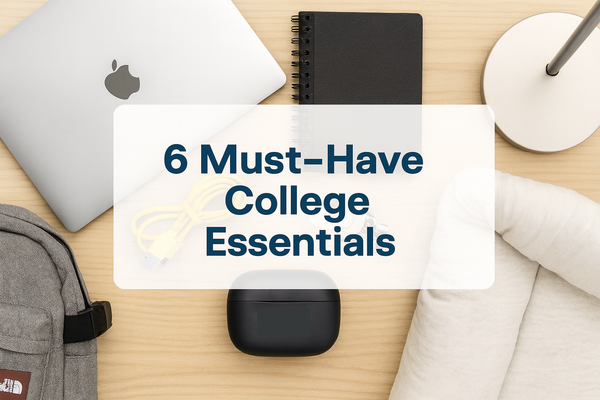Ember Temperature Control Smart Mug 2 Review – Is It Worth the Hype?

If you’re anything like me, you’ve made a cup of coffee or tea, set it down for “just a second,” and then forgotten about it until it was lukewarm (or worse). The Ember Temperature Control Smart Mug 2 promises to fix that by keeping your drink at the perfect temperature for hours. But at nearly $150, is it worth the splurge? I’ve been using one for several weeks, and here’s my honest, in-depth review.
First Impressions
The Ember Mug 2 comes in sleek, minimalist packaging that feels as premium as the product itself. Inside the box you’ll find:
- The Ember Mug 2
- Charging coaster
- Power adapter
- Quick-start guide
The mug comes in a range of colors — black, white, metallics, and some limited-edition finishes — and two sizes: 10 oz and 14 oz. I opted for the 14 oz black version, since I drink coffee in “keep me awake for hours” quantities.
Right out of the box, it feels solid, with a smooth ceramic coating that hides the fact that there’s tech inside. It’s heavier than a normal mug, but not uncomfortably so.
Setup & Connectivity
Setting up the Ember Mug 2 is surprisingly simple:
- Charge it first – place it on the included charging coaster until the LED at the bottom turns solid white.
- Download the Ember app – available for iOS and Android.
- Pair via Bluetooth – open the app, follow the on-screen prompts, and you’ll be connected in under a minute.
Once paired, you can set your preferred drinking temperature (between 120°F and 145°F), customize the LED color at the base, and give your mug a name (mine is creatively called “Mugsy”).
Build Quality & Design
From the outside, it looks like a sleek ceramic mug. Inside, it’s a marvel of engineering. The double-walled construction hides a heating system and battery that work together to maintain your drink temperature for up to 1.5 hours off the coaster (longer for the smaller size), or indefinitely while on it.
The matte finish feels premium and resists fingerprints. The handle is comfortable, even for larger hands, and the lip of the mug is smooth for a pleasant drinking experience. The only giveaway that this isn’t an ordinary mug is the subtle LED light at the base.
Everyday Use
Here’s where the Ember Mug 2 shines. Once you’ve set your ideal drinking temperature in the app, you simply pour your drink, and the mug does the rest. No more guessing when your coffee is “just right” — it reaches and maintains that temperature for as long as you need.
Some examples from my daily use:
- Morning coffee at my desk – I can get lost in emails for an hour and come back to coffee that’s still perfect.
- Afternoon tea – Green tea is best around 135°F, and the Ember keeps it there without bitterness from over-steeping.
- Hot chocolate – No more burning your tongue on the first sip, then chugging lukewarm chocolate later.
The mug’s auto-sleep function kicks in when empty, saving battery. It also wakes up automatically when you refill it.
Battery Life & Charging
Battery life is about what Ember claims: 1.5 hours for the 14 oz model, and about 80 minutes for the 10 oz. This isn’t meant to be a “travel mug” — it’s more for desk or home use. Keep the charging coaster handy, and you’ll never think about battery life.
The coaster has a small footprint and a minimal design that doesn’t scream “charging dock.” I wish the cable was a bit longer, but that’s a minor gripe.
Cleaning & Maintenance
The Ember Mug 2 is not dishwasher safe — it’s hand-wash only. The ceramic coating makes cleaning easy; I’ve found that a quick rinse and wipe with a soft sponge is enough. Don’t submerge it in water, and avoid abrasive cleaners.
Pro tip: If you use milk-based drinks, rinse it soon after finishing to avoid stubborn residue.
App Features & Performance
The Ember app isn’t flashy, but it does its job. Key features include:
- Temperature control – Set your preferred temp in 1°F increments.
- Drink presets – Save temps for coffee, tea, cocoa, etc.
- Battery status – See how much juice is left.
- LED customization – Change the LED color for fun or function.
The Bluetooth range is about 30 feet — fine for a desk or kitchen, but don’t expect to control your mug from another floor of the house.
Pros & Cons
Pros:
- Keeps drinks at perfect temperature for hours (on coaster)
- Sleek, premium design
- Easy app setup and controls
- Customizable LED
- Auto-sleep/wake saves battery
Cons:
- Expensive compared to a regular mug
- Hand-wash only
- Limited battery life off coaster
- Not ideal for travel
Who Is It For?
The Ember Mug 2 is for:
- People who sip coffee or tea slowly and hate reheating in the microwave
- Desk workers who get distracted and forget their drink
- Tech lovers who appreciate smart home gadgets
- Gift givers looking for something unique and premium
It’s probably not for:
- Those who drink their beverage quickly
- People who want a travel mug (look at the Ember Travel Mug instead)
- Anyone on a tight budget
Price & Value
At $129.95 (10 oz) and $149.95 (14 oz), the Ember Mug 2 is undeniably a luxury. But for daily coffee or tea drinkers, it’s a luxury that actually improves the experience every single day.
When you compare it to the cost of wasted coffee, constant reheating, or trips to the café, it can start to justify itself over time — especially if you receive it as a gift.
Final Verdict
The Ember Temperature Control Smart Mug 2 isn’t a necessity, but it’s one of those gadgets that, once you have it, you’ll wonder how you lived without it. It delivers on its promise, looks great on your desk, and adds a little joy to your daily coffee or tea ritual.
If you value the perfect sip every time and don’t mind the premium price, the Ember Mug 2 is a worthy investment.
Rating: ⭐⭐⭐⭐½ (4.5/5)
Where to Buy
You can purchase the Ember Mug 2 directly from Ember’s website, Amazon, and select retailers. Look out for seasonal sales or bundle deals if you want to save a bit.
FAQs
Q: Can I use it without the app?
Yes. Out of the box, it heats to a default temperature (about 135°F) and works without the app. The app is only needed for customization.
Q: Will it work with iced drinks?
No, it’s designed for hot beverages only.
Q: Can I replace the battery?
No, the battery isn’t user-replaceable. Treat it well, and it should last years.