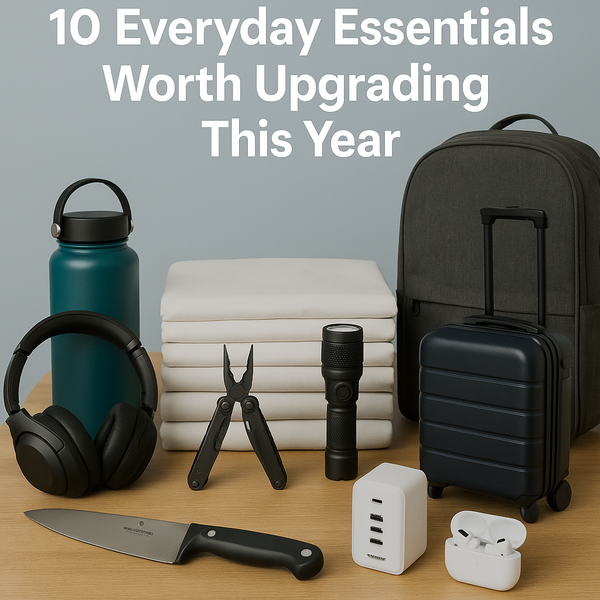Philips Hue Gradient Lightstrip Ambiance Review – The Ultimate Smart Lighting Upgrade?

Smart lighting has come a long way, and Philips Hue remains one of the most recognized names in the space. Their Gradient Lightstrip Ambiance takes LED strip lighting to another level, promising smooth color transitions, smart home integration, and a premium build. But at a higher price point than generic light strips, is it worth your money? After using it in my living room for over a month, here’s my honest take.
First Impressions
The Philips Hue Gradient Lightstrip Ambiance arrives in the brand’s signature purple box, with bold imagery showing off its multi-color gradient effect. Inside the box you’ll find:
- The lightstrip (base length plus optional extension)
- Power adapter
- Controller box
- Quick start guide
Unlike cheaper strips that often feel flimsy, this one is thick, sturdy, and has a silicone diffuser layer that gives the LEDs a more polished look. It’s clearly designed to be seen, not just hidden behind furniture.
Design & Build Quality
The standout feature is gradient lighting — multiple colors along the strip blend seamlessly together. This isn’t just a marketing gimmick; it’s visually stunning in person. The silicone coating makes it look more like a premium lighting fixture than a DIY LED kit.
The strip itself is flexible but has enough rigidity to hold its shape along straight edges. The adhesive backing is strong, and Philips includes clips for extra mounting security. The controller is small enough to tuck away, with a single button for power and cycling through basic modes.
Setup & Installation
Installation is straightforward, but there are a couple of things to know:
- Measure your space first – The base kit comes in a fixed length (usually 2 meters). Extensions can be added, but you can’t cut the gradient version like standard Hue lightstrips.
- Mounting location matters – For the best gradient effect, place it where you can see the light source reflecting off a surface, like behind a TV, under cabinets, or along a wall edge.
- Pairing with the Hue Bridge – For full functionality, you need a Philips Hue Bridge. You can control it via Bluetooth without one, but you’ll miss out on some advanced features.
Once mounted and plugged in, setup in the Hue app takes only a few minutes.
Features & Control
Here’s where the Gradient Lightstrip Ambiance sets itself apart:
- Multiple colors at once – Unlike single-color strips, you can have smooth transitions between different hues along the same strip.
- Full smart home integration – Works with Alexa, Google Assistant, Apple HomeKit, and Samsung SmartThings.
- Scenes & animations – Choose from preset scenes like “Tropical Twilight” or create your own.
- Sync with media – Using the Hue Sync app (PC/Mac) or a Hue Play HDMI Sync Box, you can match lighting effects to your TV or music.
- Dimmable & tunable – Adjust brightness and color temperature as well as colors.
The Hue app is one of the most polished smart lighting apps available, with easy grouping, scheduling, and automation.
Everyday Use
In daily use, the Gradient Lightstrip is addictive. Here’s how I’ve been using it:
- TV backlighting – I mounted it along the back of my 65-inch TV. When paired with the Hue Play HDMI Sync Box, it extends on-screen colors into the room for a cinematic effect.
- Mood lighting – For evenings, I use warm tones and gentle gradients that give the living room a cozy vibe without harsh overhead lights.
- Parties & gatherings – Scenes like “Aurora” and “Sunset” instantly change the atmosphere.
The color blending is smooth, with no harsh transitions, and the brightness is impressive for indirect lighting.
Performance
The strip responds instantly to commands via the Hue app or voice assistants. Brightness is more than enough for accent lighting and even works as ambient lighting for small rooms.
Colors are vivid, and whites are clean (both warm and cool). The gradient transitions are truly the showstopper — they make standard LED strips look flat and outdated.
One thing to note: while the strip is bright, it’s not designed to light a whole room by itself. Think of it as an accent or supplementary light.
Pros & Cons
Pros:
- Stunning multi-color gradient effect
- Premium build with silicone diffuser
- Easy integration with major smart home platforms
- Excellent app and ecosystem
- Responsive and bright for accent lighting
Cons:
- Expensive compared to generic LED strips
- Requires Hue Bridge for full features
- Can’t be cut to size (must use extensions)
- Hue Sync Box for TV integration is an extra cost
Price & Value
The Philips Hue Gradient Lightstrip Ambiance isn’t cheap. The base kit usually costs around $180, with extensions priced at about $80 each. When you factor in the Hue Bridge (around $60) and possibly the Hue Sync Box ($250), you’re investing in an entire ecosystem.
For those already in the Hue system, it’s a fantastic upgrade. For newcomers, it’s a bigger commitment, but you’re getting reliability, premium build, and software that cheaper strips simply can’t match.
Who Is It For?
The Gradient Lightstrip Ambiance is perfect for:
- Smart home enthusiasts who value quality
- Home theater lovers looking to enhance their setup
- Anyone who wants versatile, eye-catching mood lighting
It’s probably overkill for:
- People just wanting a cheap RGB strip for occasional use
- Those who don’t care about multi-color effects or smart home integration
Final Verdict
The Philips Hue Gradient Lightstrip Ambiance is the best LED strip I’ve used to date. The gradient effects are gorgeous, the integration is seamless, and the build quality is top-notch. It’s expensive, yes — but if lighting plays a big role in your home environment, it’s worth the investment.
Rating: ⭐⭐⭐⭐½ (4.5/5)
Where to Buy
You can purchase the Philips Hue Gradient Lightstrip Ambiance from:
- Philips Hue official store
- Amazon
- Major electronics retailers
Look out for bundle deals around the holidays to save on the Bridge and accessories.
FAQs
Q: Can I cut the Gradient Lightstrip?
No. Unlike standard Hue lightstrips, the gradient version cannot be cut. You must use extensions to increase length.
Q: Does it work without a Hue Bridge?
Yes, via Bluetooth, but with limited features. For full control, automations, and syncing, a Bridge is required.
Q: Can I use it outdoors?
No. This model is designed for indoor use only. Philips offers outdoor lightstrip models separately.